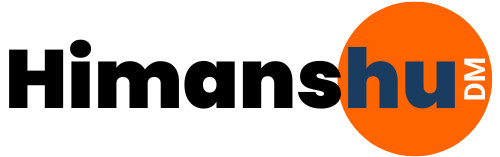Every person tells you useless things in starting what PPC is, about copywriting, and other useless thing that are unimportant to you.
The important thing is that you are capable of running your first Facebook ads campaign.
I hope you agree with my point.
I’ll give you the confidence to run your Facebook ads campaign You can run this for your own business, and you can run this for a client business.
Why are Facebook ads not like other
Because Facebook has a large data on users.
One interesting fact is that every second, Facebook signs 10 lakh new users.
So why do I not take advantage of this and provide you with a benefit?
Target your audience, accounting for your product and services, and make a lot of money.
That is enough for a beginner if you read more about that, your mind will become mentally.
Getting Started with Facebook Ads
I know you are a very dedicated person about your Facebook ads because you came here in this article, so I will not upset you.
Set up a business manager
Go to the business manager and create your account, and you can log in with your Facebook account.
Login Screen
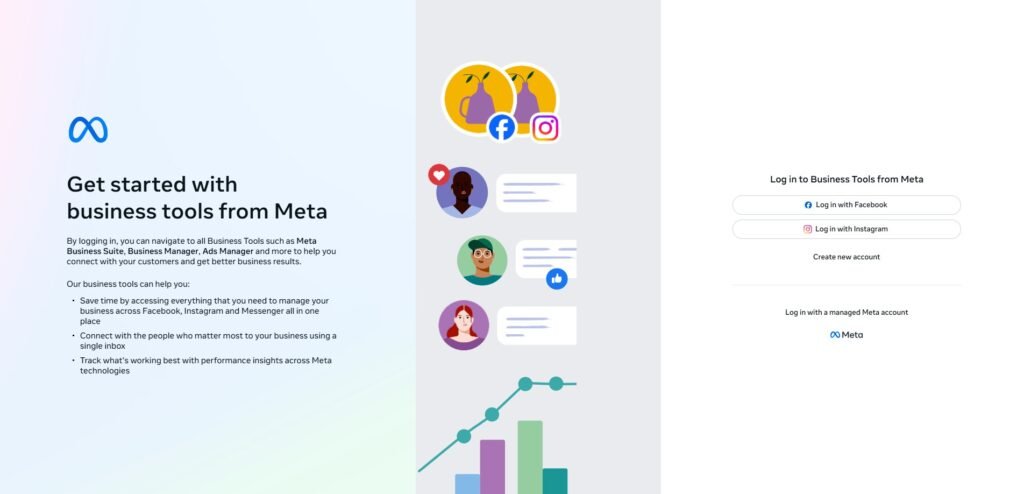
After logging in, it will open a business suite that is the business manager, but we do not use this; I will use another business manager.
Don’t think anymore and click on the settings button.

On another page, the main business manager that we will use
Main Business Manager,

you see a lot of options on the left side bar, okay.
You see a lot of options on the sidebar: people, partners, pages Ad accounts It can be very confusing because you are a beginner.
So first, you have to connect your Facebook and Instagram pages with your business Magner, but the question is, how?
Steps to connect Instagram and Facebook pages
Click on pages > click on the add button
Select the Add an Existing Facebook Page > Add the Facebook page name
Your page connected successfully with your business manager
Connect the Instagram page
Click on the Instagram account on the sidebar
Show claim an Instagram account options for your account should professional account
Click on Agree on the checkbox, and click Claim Instagram account They go Instagram login screen, enter their ID and password, and log in to that
Your accounts are linked successfully, you can run your ads
Time to create the first campaign
This time, to create your Facebook ads
Click on the ad accounts option on your business manager sidebar, then if you already have an account so you can create your campaign; otherwise, you have to create your ad account.
Ad accounts > Add Button > Create a new Ad account > name enter > click okay
Then open your Ads Manager

Click on the Open In Ads Manager button