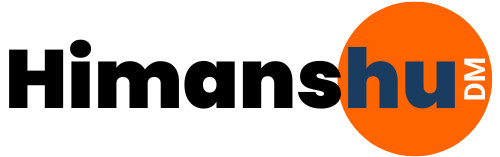Did you build an E-commerce store on WooCommerce recently, but are confused about Ecommerce SEO for WooCommerce?
Woocommerce is a very amazing tool for creating an E-commerce store, and it works perfectly with WordPress.
But launching an e-commerce store is not enough; you need traffic to succeed, and that’s where Ecommerce SEO for WooCommerce helps.
Today, I will break down how to do ecommerce SEO for WooCommerce, and then provide you with simple, actionable tips to optimize your WooCommerce store and help your store rank.
What is E-Commerce SEO?
The meaning of E-commerce SEO is when people find your website top rank in search engines if users search keyword around your niche is called E-commerce SEO.
Why Does eCommerce SEO Matter?
SEO provides you with more visibility and website traffic. And if you have more traffic, that means more sales.
And the most amazing thing is that SEO is 100% free; you do not have to pay any cost for SEO.
Optimize Your Homepage
- Your headline should be clear and easy to understand. When your website visitor reads it, they will know what you are offering.
- Show all your product categories on your homepage, so that your visitors can scan all your categories.
- Use a clean layout on your homepage and optimize your E-commerce website for mobile devices.
- Try to write short paragraphs on your website homepage because people don’t like to read long text.
You could use Yoast and Rank Math type of plugins, these are plugins that solve your SEO related problems in a few clicks.
Product Page SEO
If your product page is not SEO optimized, that means your page will not rank on search engines. But I will provide below the methods you can use to optimize your product page.
Write Unique Product Descriptions
You have to write a unique product description. Don’t try to copy your manufacturer’s text; write your product description.
You can use AI for writing your product description, but don’t try to simply copy and paste through AI; rather than you have to convert the AI description into your simple language.
and use your target keywords in your description to help rank your product page on Google and other search engines.
Use SEO-Friendly URLs
Your product page URLs should be SEO friendly, but how? Remove the number from your product page URLs.
Try to use the product’s main keyword in your the url.
Good: yourstore.com/product/scented-soy-candle
Bad: yourstore.com/product?id=12345
Optimize Product Titles
The product title can rank your product page and can bring down your page rank. If you want to optimize your product page, you should add your title must have main focus keywords, and your brand name.
Add Alt Text to Images
When you upload your product images to your website, you should write alt text in the image because search engines are not able to read your image; they read your alt text only. In alt text, you can write your product title.
Encourage Reviews
Try to get more reviews on your product page because reviews create more trust in your brand. You can provide your customer something a good offer to encourage them to write a review on your product page.
For example, if you write a review here, you get 10% off on your next order. This type of offer you can give them.
Site Speed Matters
Site speed plays a very important role in your Ecommerce SEO for WooCommerce. If your site is slow, your customers leave your website and increase your bounce rate, which is not good for you.
You can use some tips to increase your site speed
- Use a fast hosting for your WooCommerce e-commerce site (like Siteground, Bluehost, BigRock, Hostinger)
- Compress your image to a low size and use the WebP format in your images.
- Use a simple and lightweight theme in your Woocommerce store, that the most common cause of slowing your website.
Mobile Optimization
Did you know that 80% of users visit your website using mobile devices? It means your website is not optimized for mobile phone users, you can leave 80% of traffic on your website.
How to fix it?
- Make your text readable on the small screen.
- The visitor can understand where the button is and what link it is.
- Your website images resize properly, accounting for visitors’ mobile screens.
Write helpful content
Answer questions your customer is using the content that build trust on search engines and also with your customer.
Share tips with your customers using the blogging method optimize your content around keywords.
Example Topics:
- “How to choose good clothes for winter”
- “How to Choose the Right Running Shoes”
Use Google Search Console
Google provides you most useful tool that is Google Search Console
First, you should verify your website on Google Search Console
Note: How to verify your website on Google Search Console, read the article.
And then submit your sitemap on GSC. This is most important this helps to index your website pages on Google and other search engine.
Best SEO Tools for WooCommerce
You can use these tools to make your website SEO friendly.
- RankMath – SEO plugin for WordPress
- TinyPNG – Compress images
- WP Rocket – Speed up your site
- Google Search Console – Track your site in Google
- Ubersuggest – Find keywords and content ideas
- Yoast SEO – Another good SEO plugin (alternative to RankMath)
Conclusion
You should use all methods for SEO, but some main methods you should 100% use for SEO: these are Image optimization, Google Search Console, SEO friendly URL, and adding keywords in title.